How to tell if someone has read your email or not

How to tell if someone has read your email or not. It might be annoying to have to wait for someone to respond to a crucial email. They may not be responding because they are too busy, are avoiding answering, haven’t read it yet, or haven’t even gotten it.
Is there something comparable for email that would make this procedure as simple as it is for messaging apps like WhatsApp that show ticks to show delivery and when the message has been read? Sadly, no, however, there are a few ways to determine whether or not someone has received your message.
Using Read Receipts:
Historically, using the Read Receipts function was the only method to find out if an email had been opened. But not all email programs have this feature by default.
If yours does and it typically only applies to business users rather than consumers, you can activate it and it could work. The Read Receipt may be sent back to you, but recipients could get a pop-up asking them to consent. This request can be turned down, which rather negates the purpose.
You would need to utilize a third-party add-on, which frequently entails paying a membership, as Gmail’s consumer edition, which is available for free, lacks a read receipt option. The majority of popular email clients for Android and iOS don’t support it at all, and the Mac version of Outlook that we used for this study has the capability turned off.
Read more: How to Change Your Apple ID on an iPhone
How to tell if someone has read:
The fact that many email services don’t really provide this capability adds another layer of complexity. Currently, there is no way to use Read Receipts in Gmail unless you use a third-party alternative, which frequently requires a membership. Additionally, we found that Outlook for Mac has disabled the feature, and the bulk of popular email apps for iOS and Android don’t even have the choice.
You’re in luck if you’re using the Outlook app on a Windows PC, but only to a certain extent. Launch the app, create a new email, and then select the Options tab at the top of the message window to configure a read receipt.
How to tell if someone has read your email:
The Request a Delivery Receipt and Request a Read Receipt checkboxes are located here. After checking the latter, send the email. If all goes according to plan, you ought to get a notification that your email has been opened.
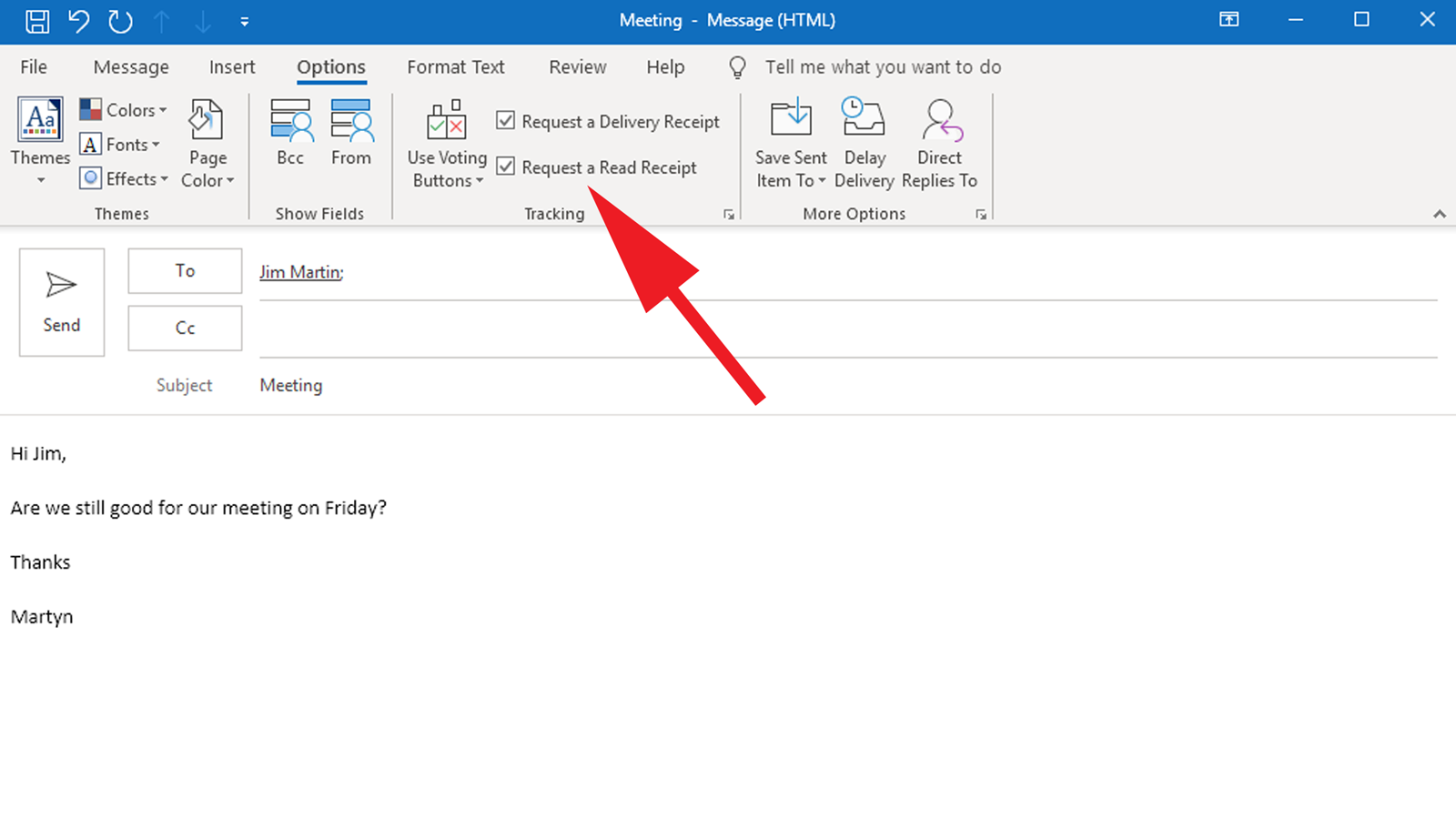
But in our testing, it wasn’t at all easy sailing. Some email addresses completely ignored the Read Receipt request, while a private Gmail account presented the receiver with a frightful warning message. There were only choices for what to do with read receipts received from other senders in the web-based version of Outlook, and we couldn’t find the option there at all.
Therefore, this outdated approach is almost worthless nowadays.
Using a third-party Gmail extension:
Email monitoring is not available in standard Gmail accounts since it is only available in the work and education versions, but you may add it using an extension.
Open Gmail in a desktop web browser and head to the Chrome Web Store to install Mailtrack. Click the link provided by mailtrack.io after searching for Mailtrack. After reading through the many agreements and installing the app, click the Add to Chrome button. Now you can test it out.
Create a new email by going to Gmail (www.gmail.com). You’ll see that the Send button is now surrounded by two green arrows. To access the Mailtrack options, click these. Make sure it is turned on, then shut it off before finishing your email as usual and clicking Send.

If everything goes as planned, you should get an email as soon as the recipient reads your message, and there’s also the added benefit that they can’t opt out of getting the notice.

The Mailtrack free version does add a signature to your mail to let the recipient know you’re using the service. However, if you pay for Pro, this may be eliminated.
Read more: How to Block a Number on Your iPhone
Mail tracking services:
Along with Mailtrack, there are additional services that let you receive read receipts and other things made for email marketing if you need to track email openings for your company. You could obtain a range of features, such as the ability to create newsletters.
Two well-known ones with a range of prices depending on the number of features in the bundle are Bananatag and ContactMonkey.
These services use “tracking pixels” as one method of keeping track of who has opened emails. The user won’t notice this little graphic, but it loads when they open the email.
Depending on the data they gather, these may or may not be in violation of regulations protecting personal information. such as the GDPR, CCPA, and others.
Additionally, users may frequently stop them from loading by configuring their email app such that.
Similar to how they can stop read receipts from loading. no external photographs are loaded unless the user specifically asks them or the email is from a sender on the “safe sender” list.
In the end, Mailtrack is your best choice if you’re a private user and want email-read receipts.








3 Comments