How to get Free Photoshop on Android
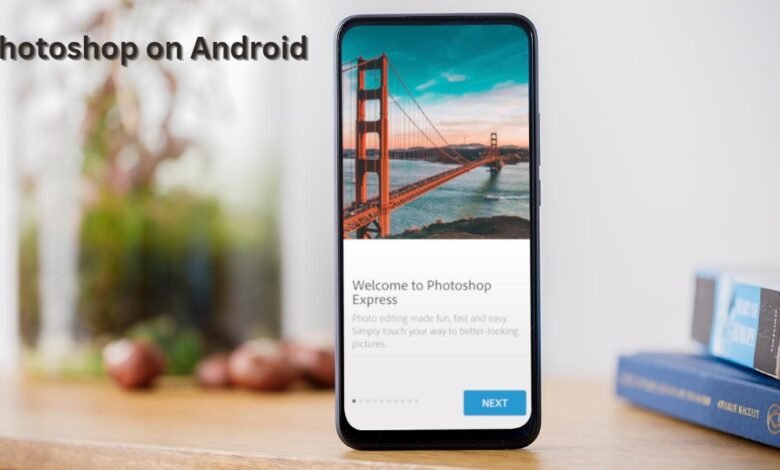
Although Adobe doesn’t offer the whole Photoshop software for Android, it does produce a useful substitute. Here’s the guide on How to get Free Photoshop on Android.
Get Free Photoshop on Android:
The full version of Photoshop is one of the more resource-intensive programs. as evidenced by the fact that it is only supported by desktop and iPadOS operating systems.
How would Photoshop work on a phone or another Android device, though? Thankfully, Adobe does produce Photoshop Express, a streamlined version for smartphones.
What is Photoshop Express?
To put it simply, it’s a version of Photoshop designed by Adobe, particularly for smartphones and other mobile devices. It is designed to share newly made photographs online and is optimized for touch input.
Photoshop Express features a ton of capabilities that make it a potent picture editing program on your phone, so this is about more than just a fast fix for Instagram.
Read more: How to use an Android phone to record calls
How to get started with Photoshop Express:
- On your Android device, open the Google Play Store
- Tap “Photoshop Express Photo Editor” after searching for “Photoshop.” Typically, it is the top result.
- Tap ‘Install’, then open the app once it’s complete
- An overview of the main Photoshop Express capabilities is displayed when you first launch the software. To get to the following section, tap “Next” ten times.
- Use your Adobe ID to log in on the next screen if you already have one. Otherwise, check in with a Google or Facebook account.
- To provide the app access to your files and photographs, tap “OK” and “Allow,” then “Continue” to accept the cookie settings.

All of your photographs will now be shown to you in a grid. You’ll now see this when you launch the app for the first time.
Is Photoshop Express free?
It is free to download the app and log in with your information, as you can see after doing the aforementioned steps. The majority of the functions in Photoshop Express are, in fact, totally free to use. These include all the fundamentals you would anticipate from photo-editing software:
- Apply filters
- Crop photos
- Resize photos
- Fix perspective
- Photo exposure, contrast, saturation, clarity, highlights, and many other aspects may all be changed.
- Add text
- Fix red eye
- Add borders
- Remove blemishes such as spots, dirt, or dust
- Auto enhancer
- Add watermark
- Lens correction
Visit the Adobe website to learn more about all the capabilities offered by Photoshop Express.
You will need to pay extra for the following capabilities, though:
- Advanced Healing enables you to swiftly delete or clone portions of an image, which may be used to eliminate flaws without making the image seem unnatural.
- Selective editing enables you to isolate a certain area of the image, such as a foreground topic, and edit it separately from the remainder of the image.
- Photo editing in raw format is possible, as the name implies, and keeps detail because there is little post-capture processing.
Integration with Creative Cloud (if you already have a subscription) and cloud storage are additional Premium-only features. Additionally, Adobe claims to have “many more creative tools,” although it’s unclear what exactly these are. If none of the aforementioned appeal to you, the free plan should be adequate.
Read more: How to tell if you’ve been blocked on Android
What distinguishes full Photoshop from Photoshop Express?
As you may have seen, Photoshop Express’s features fall short of those offered by Photoshop’s desktop version. In two crucial circumstances—highlighted in Adobe’s official comparison of the two products—the full version is necessary.
The first is layering, which enables you to make substantial modifications to just one area of a picture without affecting the others. For composites, photomontages, double-exposure photos, and various landscape vistas, layers are crucial. We use it to drop screenshots into laptop templates for many of the images on the website, which is a more basic use of the technology. Simply put, Photoshop Express’s Selective Editing doesn’t offer the same degree of freedom.
The feature Adobe refers to as interoperability is its second major benefit. In essence, Photoshop’s desktop edition can effortlessly import data from other Creative Cloud programs, like as a video backdrop from Premiere Pro or a magazine’s color scheme from InDesign. On a mobile device, that is just not feasible.
Photoshop Express is a smartphone photography-specific program, but you can quickly transfer adjustments into the full versions of Photoshop or Lightroom for additional editing.












3 Comments