How to Cancel Subscriptions on Your iPhone

It might be challenging to keep track of all the applications and services you now pay for. Fortunately, Apple has made it simple to locate and terminate all of your subscriptions from your iPhone. On an iPhone, follow these steps to cancel a subscription. Here we tell about How to Cancel Subscriptions on Your iPhone.
How to Cancel Subscriptions on Your iPhone:
Open the App Store app on your iPhone, then hit your profile symbol in the top-right corner to cancel a subscription. After that, press Subscription, choose an active subscription service, then tap Cancel Subscription. Then choose Confirm.
key points:
- On your iPhone, launch the App Store app. Swipe down from the centre of your home screen and type “App Store” into the search box if you still can’t locate it.
- After that, tap the profile icon. This may be seen in the upper-right portion of your screen. Before you proceed with the next steps, you must log on if you haven’t already.
Make sure you’re signed in to the correct profile first before continuing if your iPhone supports multiple Apple IDs.
3. Tap Subscriptions next. This will display all of the subscriptions associated with your iPhone, both active and expired.
Read more:How to Change Your Apple ID on an iPhone
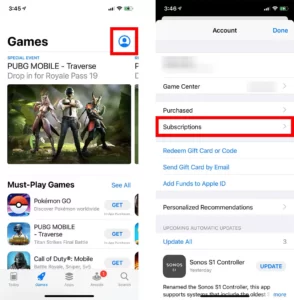
4. Then, under Active, pick a subscription service.
5. Tap Cancel Subscription or Cancel Free Trial after that.
Read more:How to Block a Number on Your iPhone
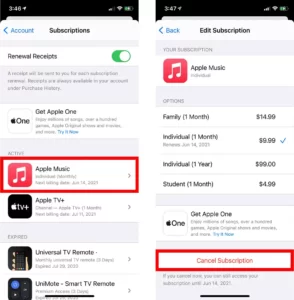
Note: By choosing a different plan under Options from this point on, you could also be able to modify your subscription. On newer iPhones, you must then double-tap the power button to verify the payment.
6. Then choose Confirm.

The actions listed below should be followed if you feel that you made a mistake and wish to re-subscribe to a service you cancelled:
How to Re-subscribe to Your Canceled Subscription:
On your iPhone, open the App Store and press the profile symbol in the top-right corner to re-subscribe to a service. Next, hit Subscriptions and choose a service from the Expired section. Finally, decide on a subscription plan and confirm your want to pay.
Read more:How to lock any app on iPhone or iPad
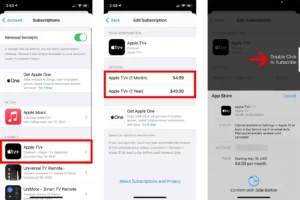
To re-subscribe to a service on your iPhone, visit the App Store and click the profile icon in the top-right corner. After that, select a service from the Expired area by clicking Subscriptions. Choose a subscription plan and indicate that you wish to pay at the end.








2 Comments